Basic features and processes
What is Carrier Connect?
The multi-carrier platform Carrier Connect lets you send single- and multi-package shipments around the
world with international carriers and parcel services.
System description Carrier ConnectDetailed information can be found in the section 2 of the System decription of Carrier Connect API.
Process and basic features at a glance
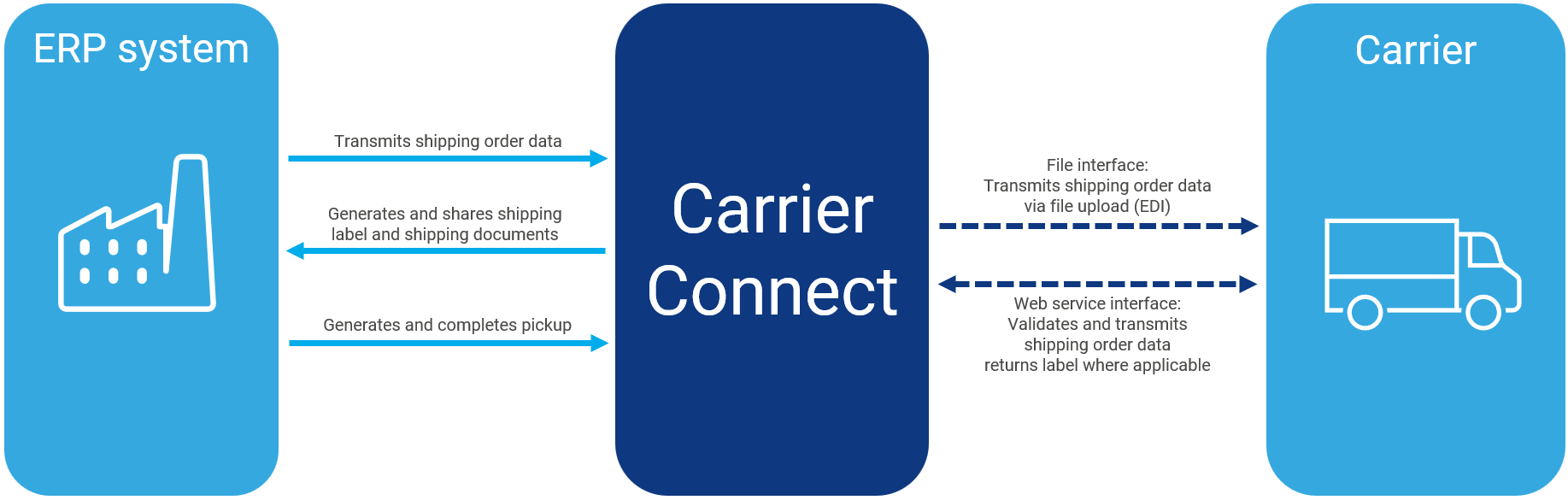
Transfer shipping order data from the host system
You can transfer shipping order data from your host system using the web service interface or enter this
data manually right in the Carrier Connect user interface. The shipping order data includes all the
information needed to process a shipment: consignor and consignee address, package and item data,
carrier, shipping options, etc.
Generate and prepare shipping labels and documents
Carrier Connect provides the correct shipping label and any other shipping documents, then feeds them
back to your host system so that they can be shared with the selected printer. If it’s not possible to
prepare the label correctly, you have the option to print an error label with the error message instead of
the shipping label. As soon as the labels have been prepared, the host system can access the tracking
numbers in order to track the package and shipment. The Carrier Event Service option gives you access
to your carriers' tracking data.
Generate and complete pickup
When shipping orders are completed, they are consolidated into pickups. The shipping orders to be
consolidated can be selected either automatically using rule-based pickup strategies or manually. When
the pickup is complete, the configured documents, e.g. manifests are generated in PDF format and
shared via API with the host system.
Transmit shipping order data to carrier
At the same time the pickup is completed, the shipping order data is transmitted to the carrier either as a
file upload (EDI) or through a web service interface (sometimes even while the label is being generated).
Updated 6 months ago