Creation of the first document
The document consists out of two parts. The template and the document data. The template is stored in the Document service and will only be referenced in our ABAP program. The document data has to be transferred as JSON converted from an ABAP structure.
We will maintain our template name as constant in the code. This example uses the template “DeliveryNote10.pdf”.
To create the JSON content you have to know the data structure of the template. You can either get it from the XSD file or directly in the Document Service.
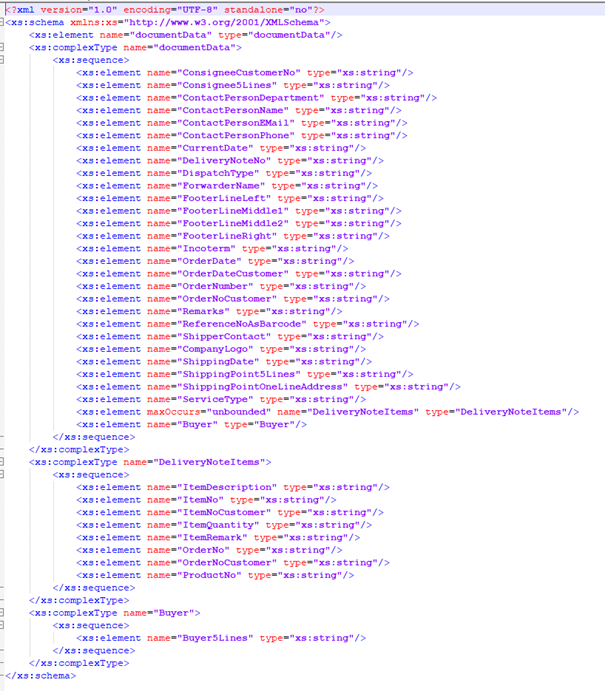
This example code only contains part of the document structure. Variables like the destination names are hard coded and need to be adjusted according to your use case.
*&---------------------------------------------------------------------*
*& Report ZSME_DOC_SERVICE_TEST
*&---------------------------------------------------------------------*
*&
*&---------------------------------------------------------------------*
REPORT zsme_doc_service_test.
TYPES:
BEGIN OF companyaddress6l,
addressline1 TYPE string,
addressline2 TYPE string,
addressline3 TYPE string,
addressline4 TYPE string,
addressline5 TYPE string,
addressline6 TYPE string,
END OF companyaddress6l .
TYPES:
BEGIN OF shipmenttype,
shipmenttype TYPE string,
END OF shipmenttype .
TYPES:
BEGIN OF referencedata,
referenceascode128 TYPE string,
referenceno TYPE string,
date TYPE string,
orderno TYPE string,
ordernocustomer TYPE string,
referenceno2 TYPE string,
addreferenceinfo TYPE string,
contactperson TYPE string,
department TYPE string,
phone TYPE string,
email TYPE string,
END OF referencedata .
TYPES:
BEGIN OF document_data,
referencedata TYPE referencedata,
consignor TYPE companyaddress6l,
buyer TYPE companyaddress6l,
consignee TYPE companyaddress6l,
notify TYPE companyaddress6l,
shipmenttype TYPE shipmenttype,
END OF document_data .
DATA: lt_json_contents TYPE TABLE OF document_data,
ls_json_contents TYPE document_data
.
ls_json_contents-consignee-addressline1 = 'AddressLine1'.
ls_json_contents-referencedata-referenceno = '12345'.
ls_json_contents-shipmenttype-shipmenttype = 'TEST'.
DATA: lv_body TYPE string,
lv_url TYPE string,
lv_async TYPE string VALUE 'async=false',
lv_processor TYPE string VALUE 'processor=PDF-XFA',
* lv_reference_type TYPE string VALUE 'referenceType=SHIPMENT',
lv_retention_limit TYPE string VALUE 'retentionDaysLimit=3',
lv_format TYPE string VALUE 'format=PDF',
lv_document_name TYPE string VALUE 'documentName=',
lv_template TYPE string VALUE 'templateName=',
lv_reference TYPE string VALUE 'referenceNumber=',
lo_http_client TYPE REF TO if_http_client,
lo_rest_client TYPE REF TO /iwcor/cl_rest_http_client,
token TYPE string,
agreements TYPE string,
lo_response TYPE REF TO /iwcor/if_rest_entity,
lo_request TYPE REF TO /iwcor/if_rest_entity,
lv_http_status TYPE string,
lv_destination TYPE CHAR20 VALUE 'ZSME_DOC_REST'
.
/ui2/cl_json=>serialize(
EXPORTING
data = ls_json_contents " Data to serialize
compress = 'X' " Skip empty elements
RECEIVING
r_json = lv_body " JSON string
).
lv_document_name = lv_document_name && 'doc_name'.
lv_template = lv_template && 'DeliveryNote10.pdf'.
lv_reference = lv_reference && 'im_reference'.
CONCATENATE
lv_async
lv_processor
lv_template
lv_reference
* lv_reference_type
lv_retention_limit
lv_format
lv_document_name
INTO
lv_url
SEPARATED BY '&'.
lv_url = '?' && lv_url.
cl_http_client=>create_by_destination(
EXPORTING
destination = lv_destination " Logical destination (specified in function call)
IMPORTING
client = lo_http_client " HTTP Client Abstraction
EXCEPTIONS
argument_not_found = 1
destination_not_found = 2
destination_no_authority = 3
plugin_not_active = 4
internal_error = 5
OTHERS = 6
).
CREATE OBJECT lo_rest_client
EXPORTING
io_http_client = lo_http_client.
lo_http_client->request->set_version( if_http_request=>co_protocol_version_1_0 ).
IF lo_http_client IS BOUND AND lo_rest_client IS BOUND.
cl_http_utility=>set_request_uri(
EXPORTING
request = lo_http_client->request " HTTP Framework (iHTTP) HTTP Request
uri = lv_url " URI String (in the Form of /path?query-string)
).
CALL METHOD lo_rest_client->/iwcor/if_rest_client~set_request_header
EXPORTING
iv_name = 'auth-token'
iv_value = token.
lo_request = lo_rest_client->/iwcor/if_rest_client~create_request_entity( ).
lo_request->set_content_type( EXPORTING iv_media_type = /iwcor/if_rest_media_type=>gc_appl_json ).
SHIFT lv_body LEFT DELETING LEADING '['.
SHIFT lv_body RIGHT DELETING TRAILING ']'.
lo_request->set_string_data( lv_body ).
lo_rest_client->/iwcor/if_rest_resource~post( io_entity = lo_request ).
lo_response = lo_rest_client->/iwcor/if_rest_client~get_response_entity( ).
lv_http_status = lo_response->get_header_field( '~status_code' ).
IF lv_http_status <> '200'.
WRITE: 'SUCCESS'.
ELSE.
WRITE: lv_http_status.
ENDIF.
ENDIF.Process result
The result of the web service call is the PDF document in a binary stream. This stream can be converted back into PDF and for example stored on the local system. This will only work if processed in a user context as it uses the GUI_DOWNLOAD function. The binary can be obtained in above described example using lo_response->get_binary_data( ).
*&---------------------------------------------------------------------*
*& Form process_result
*&---------------------------------------------------------------------*
*----------------------------------------------------------------------*
FORM process_result USING p_output TYPE zcreate_document_response1.
DATA: lv_len TYPE i,
lt_content TYPE STANDARD TABLE OF tdline,
lv_p_file TYPE string,
e_txt TYPE REF TO cx_root.
TRY.
"Convert XSTRING to binary
CALL FUNCTION 'SCMS_XSTRING_TO_BINARY'
EXPORTING
buffer = p_output-parameters-result-document_content
IMPORTING
output_length = lv_len
TABLES
binary_tab = lt_content.
"Export binary (PDF) to file system
CONCATENATE
'C:\tmp\result\result'
sy-datum
sy-timlo
INTO lv_p_file
SEPARATED BY '_'.
lv_p_file = lv_p_file && '.pdf'.
CALL FUNCTION 'GUI_DOWNLOAD'
EXPORTING
filename = lv_p_file
filetype = 'BIN'
TABLES
data_tab = lt_content
* FIELDNAMES =
EXCEPTIONS
file_write_error = 1
no_batch = 2
gui_refuse_filetransfer = 3
invalid_type = 4
no_authority = 5
unknown_error = 6
header_not_allowed = 7
separator_not_allowed = 8
filesize_not_allowed = 9
header_too_long = 10
dp_error_create = 11
dp_error_send = 12
dp_error_write = 13
unknown_dp_error = 14
access_denied = 15
dp_out_of_memory = 16
disk_full = 17
dp_timeout = 18
file_not_found = 19
dataprovider_exception = 20
control_flush_error = 21
OTHERS = 22.
CATCH cx_root INTO e_txt.
ENDTRY.
ENDFORM.The form will just be provided with the output data like this:
PERFORM process_result USING output_data.Updated 6 months ago