UPS EMEA: Carrier Configuration
For general information about how to configure a carrier in Carrier Connect, refer to our User Guide (German version).
Account configuration
To create a new UPS account in Carrier Connect, open UPS in Master data > Carrier configurations. In the tab Accounts click on New and select UPS_STD_REST_PLD:
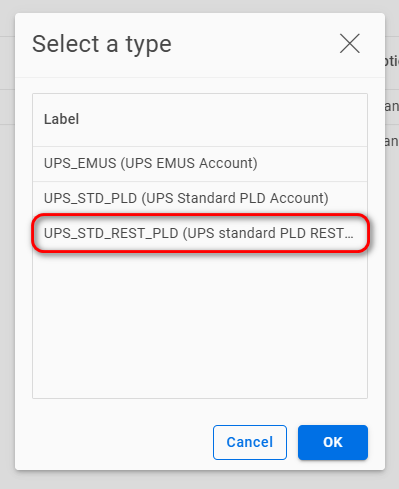
If you want to create a new account, choose No:

Customer data
| Length | Comment | |
|---|---|---|
| Customer number | 6 alphanumerical | Assigned by carrier |
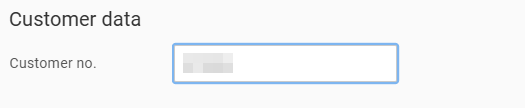
Number ranges
For general information about how to configure number ranges refer to Entering new number ranges and receiving notifications (German version) in our Carrier Connect user guide.
Package number range
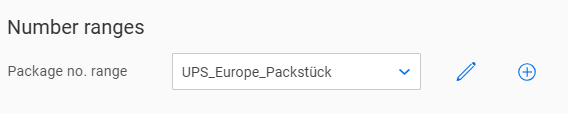
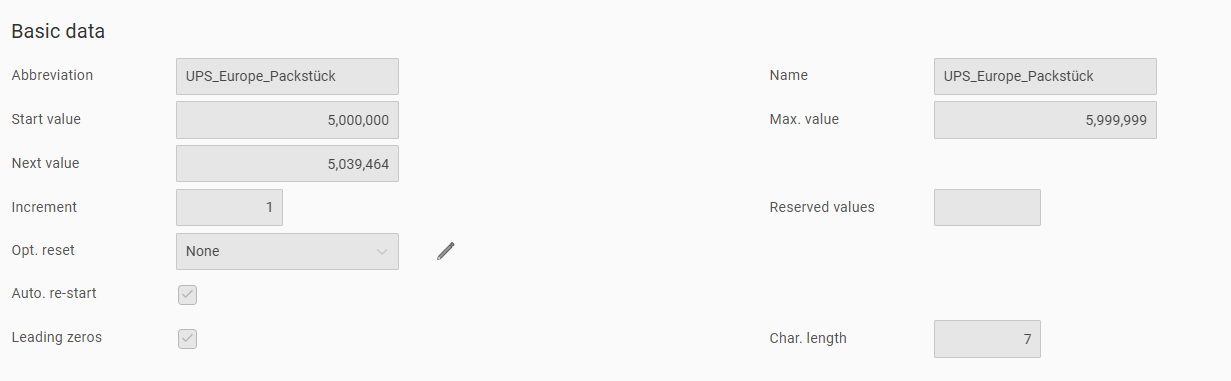
| Start value | Max. value | Char. length | Leading zeros | Auto. re-start | ||
|---|---|---|---|---|---|---|
| Package no. range | Assigned by the carrier | 4.000.000 | 7.999.999 | 7 | Activated | Activated |
EDI number range
For the EDI number range, you will need the UPS book numbers, which you will get from UPS.
| Start value | Max. value | Char. length | Leading zeros | Auto. re-start | ||
|---|---|---|---|---|---|---|
| EDI no. range | Assigned by the carrier | book number 1 + "01" | book number 2 + "99" | 9 | Activated | Activate |
Example:
- Book-Nr. 1: 1234567 -> Start value: 123456701
- Book-Nr. 2: 1234568 -> Max. value: 123456899
PLD upload
In this section the EDI upload parameters are configured.
Test environment
In the test environment you don't have to change anything:
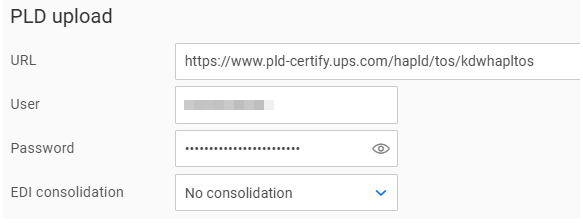
Productive environment
In the productive environment you have to use your customer specific user and password, which you receive from UPS. You also need to use a different URL:
https://www.ha.ups.com/hapld/tos/kdwhapltos
Web service parameter
If you're shipping dangerous goods or use the value added service Access Points or Trade document upload, you need to configure the section Web service parameter. For more infos see here.

Single Package Handling
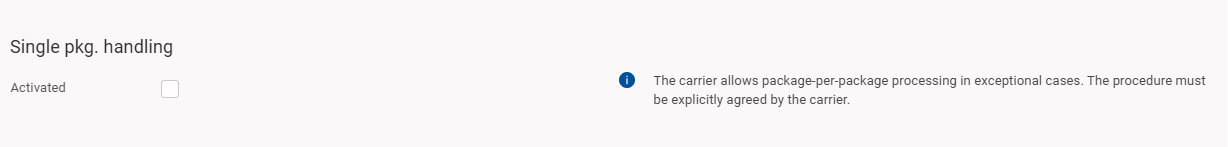
- The package number and the total number of packages are usually printed on the package label, e.g. 1 OF 2 for the first package, 2 OF 2 for the second package. Exception is the UPS service "Standard Package". With this service, 1 OF 1 is always printed on each package label, regardless of how many packages there are in total.
- If single package handling is activated, 1 OF _, 2 OF _, etc. will be printed on the label for all services except "UPS Standard Package".
Code conversions
See Adding or changing conversions (German version) in our Carrier Connect user guide for more information.
Updated 3 months ago