Staged Document Instances
The term "Instance" is used to stress out that the staged documents strictly reference predefined document types and reference object instances. Manual configuration of the document types and reference object types is required. Staged document instances support advanced archiving configuration and direct document printing. Each reference object then knows all its document types and offers the document instances for them.
Data Model
Contrary to the plain staged documents, the document instances require that all the staging parameters are filled and refer to a valid Reference object type and Document type (the Reference object can be automatically created on demand).
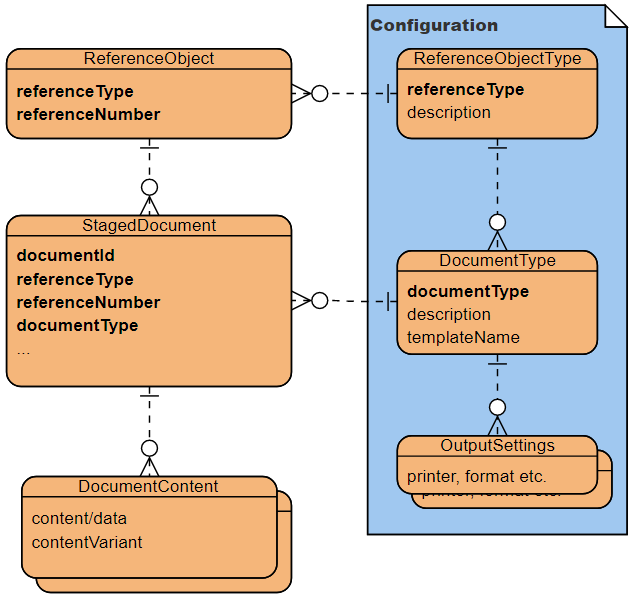
Staged Document Instances Model (https://online.visual-paradigm.com/)
There is a restriction on uniqueness ofreferenceType,referenceNumberanddocumentType, i.e. each Document type can be used only once within a single Reference Object instance. However, it is possible to use one Document template in several Document types.
This restriction causes problems in certain situations, e.g. when free-floating documents (w/o any "owner") should be created or an unknown number of unidentified external documents are to be attached to a single object. We will try to offer an improved solution in the future.
You shouldn't mix together the Staged Document Instances and plain Staged Documents using the same combination ofreferenceType,referenceNumberanddocumentType. Although such usage is not restricted, it can lead to unexpected results when you search for or use the documents.
Using Reference objects
Contrary to the Staged Documents, the central entity in this model is not the document itself, but the Reference object instance, as a representative of your external business entity. A document then belongs to such a representative.
An other difference is that the configured Document types replace a simple Document template reference. A new template can then simply replace an old one in the configuration without changing the document type name.
This is the identical data model which is used in some other AEB products that work with documents. The main difference compared to the Document Service is that the individual products already posses concrete business objects, like Shipment, Package, Handling unit etc. together with their corresponding business data, whereas the Document Service only mimics these objects by a generic Reference object and the data must be passed from outside in the individual document requests.
Example Configuration Data
We have already prepared a SHIPMENT reference type and two document types that are attached to it:
- DEMODOC, used to generated PDF documents from the DemoDoc10.pdf template
- INVOICE, used to be associated with an externally uploaded document
These two documents can be created for any SHIPMENT reference object (e.g. SHIPMENT 4711, SHIPMENT 4712 etc).
Document Preparation
When you have selected a Document type and prepared some suitable data that match the Document schema associated with the referenced template, you can generate your document.
Alternatively, you can just use the DEMODOC document type and a predefined example values for the DemoDoc10.pdf.
Each document instance is identified by a unique combination of referenceType, referenceNumber (which identify the associated Reference object) and documentType (which identifies the associated Document type). This combination can be used to
- fetch previously generated document
- update/overwrite an existing document with a new content
All document contents are created that are needed for printing, preview and archiving. The required formats are configurable in the Output settings of the Document type.
Try it out
The most comfortable way is to use the Swagger UI. It works basically the same way as for the Staged Documents, only the staging parameters are required and their combination uniquely identifies a document instance.
- fill-in the required parameters (
referenceType,referenceNumber,documentType); the referenced Reference object type and Document type must already had been configured - ensure that
autoCreateRefObjectis set to true (otherwise you'd need to create the required reference object explicitly) - upload your example file to the
Request body; ensure that the content type matches your data format (XML and JSON is supported)
The request can now be executed either synchronously (you get the prepared document in the response) or asynchronously (you can ask for the document later).
Similarly you can upload an external document. The referenced document type must be configured with the Program/format "External document" (Document processor tag EXTPRINTABLE).
Download Document Contents
Identified by referenceType, referenceNumber, documentType, an actual Document content can be downloaded from the Reference object.
If the document contains several contents, the contentVariant can be used to specify the required one.
Try it out
The most comfortable way is to use the Swagger UI. Fill-in the required reference fields (and, if applicable, also the contentVariant) and execute the request.
Use the Download file link to save the content to a file on your computer.
Alternatively, using a direct documentId reference can still be used, too.
Available and Created Documents of a Reference Object
In the context of an Reference object type, identified by a referenceType and referenceNumber, the following document information is available:
- Configured, but not yet existing documents of a Document type
- Configured and existing documents of a Document type
- Document attachments without any Document type configuration (plain Staged Documents created with matching
referenceTypeandreferenceNumber). The individual attached documents are identifiable via itsdocumentIdonly. Note that if a Document type configuration is removed or renamed, the corresponding existing documents are effectively turned into such attachments.
Note that only an information on the staged documents is returned (meta-data). To retrieve the actual Document content of an individual document, a unique combination of referenceType and referenceNumber and documentType (or a distinct documentId) must be used in a separate request.
Note that the actual document contents might have already expired and is no more available (it is preserved for at most 90 days). The document meta-data are kept for 18 months.
Try it out
Use document instance query and fill-in the referenceType and referenceNumber as desired.
You get a response like this:
{
"hasErrors": false,
"hasOnlyRetryableErrors": false,
"hasWarnings": false,
"messages": [],
"state": "SUCCESS",
"documentInfos": [
{
"documentInstanceReference": {
"documentTypeRef": {
"identCode": "INVOICE"
},
"documentReferenceObjectRef": {
"referenceType": "SHIPMENT",
"referenceNumber": "4711"
}
}
},
{
"documentId": "1bebab3f-f7d3-4815-b299-4d213d7e81aa",
"documentReference": {
"documentType": "DEMODOC",
"referenceType": "SHIPMENT",
"referenceNumber": "4711"
},
"description": "Example document",
"createdAt": "2023-09-09T09:46:17",
"createdUserName": "API_TEST",
"archivedState": "NONE",
"retentionTimestamp": "2023-09-12T09:46:17",
"documentContentStoreInfos": [
{
"name": "DemoDoc10_PDF",
"mimeType": "application/pdf",
"contentVariant": "PDF"
},
{
"name": "DemoDoc10_PDFA",
"mimeType": "application/pdf",
"contentVariant": "PDFA"
}
],
"documentInstanceReference": {
"documentTypeRef": {
"identCode": "DEMODOC"
},
"documentReferenceObjectRef": {
"referenceType": "SHIPMENT",
"referenceNumber": "4711"
}
}
},
{
"documentId": "d286b360-1082-42aa-84eb-9f801114205b",
"documentReference": {
"documentType": "attachment",
"referenceType": "SHIPMENT",
"referenceNumber": "4711"
},
"description": "attachment",
"createdAt": "2023-09-09T11:36:26",
"createdUserName": "API_TEST",
"archivedState": "NONE",
"retentionTimestamp": "2023-09-12T11:36:26",
"documentContentStoreInfos": [
{
"name": "info",
"mimeType": "application/pdf"
}
],
"documentInstanceReference": {
"documentReferenceObjectRef": {
"referenceType": "SHIPMENT",
"referenceNumber": "4711"
}
}
}
]
}- The first entry is a not yet existing document for the configured
INVOICEDocument type. - The second entry is a created, existing document for the configured
DEMODOCDocument type. It has two contents (variants/formats "PDF" and "PDFA"). - The third entry is an attached document "info.pdf" without any Document type configuration. Note that the
documentTypeRefentry in thedocumentInstanceReferenceelement is missing in this case.
Updated 5 months ago